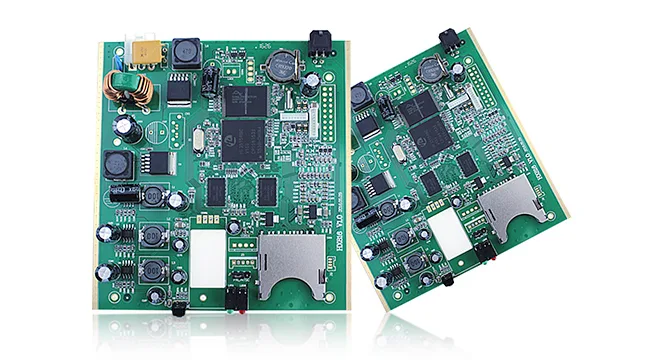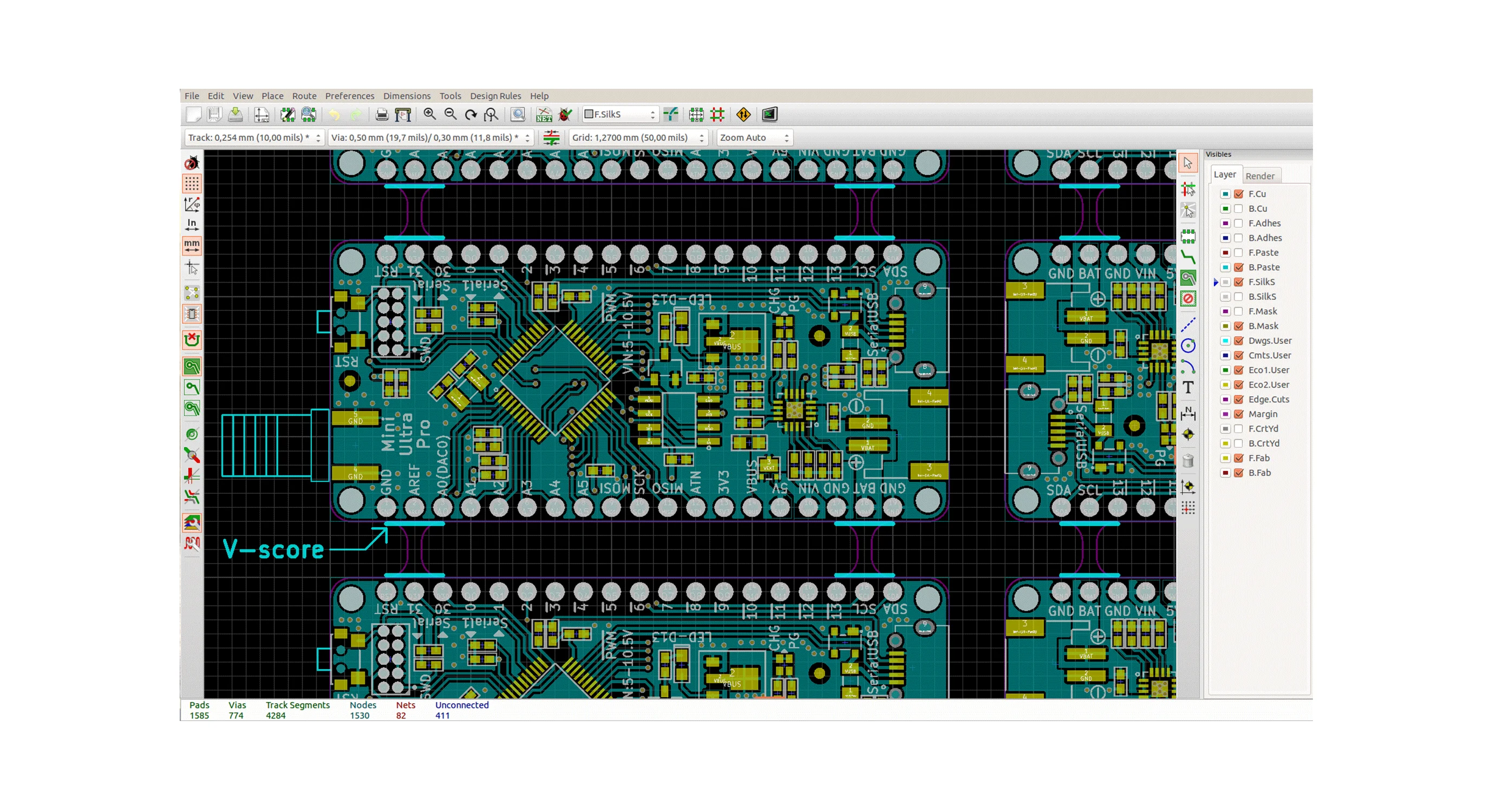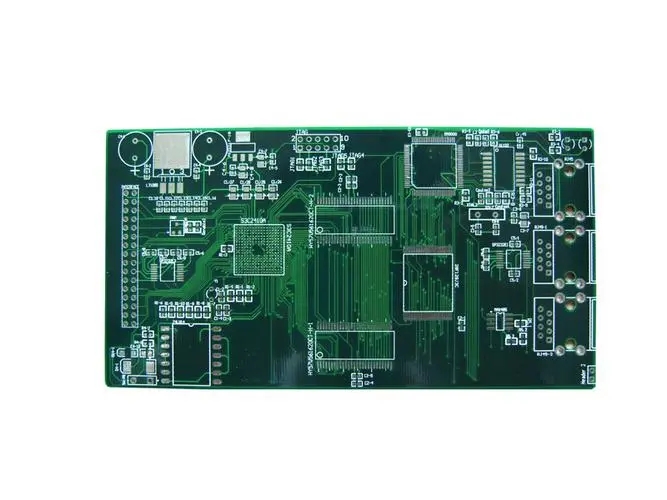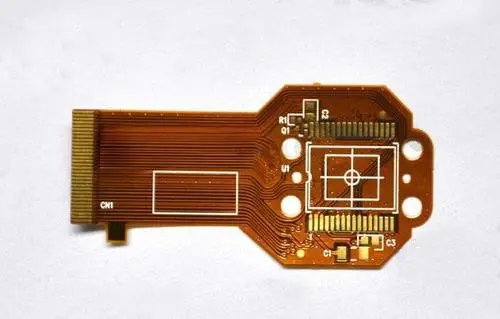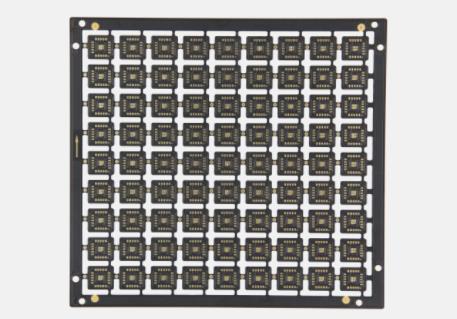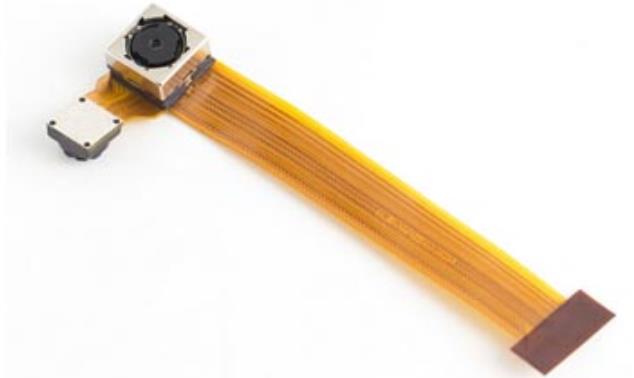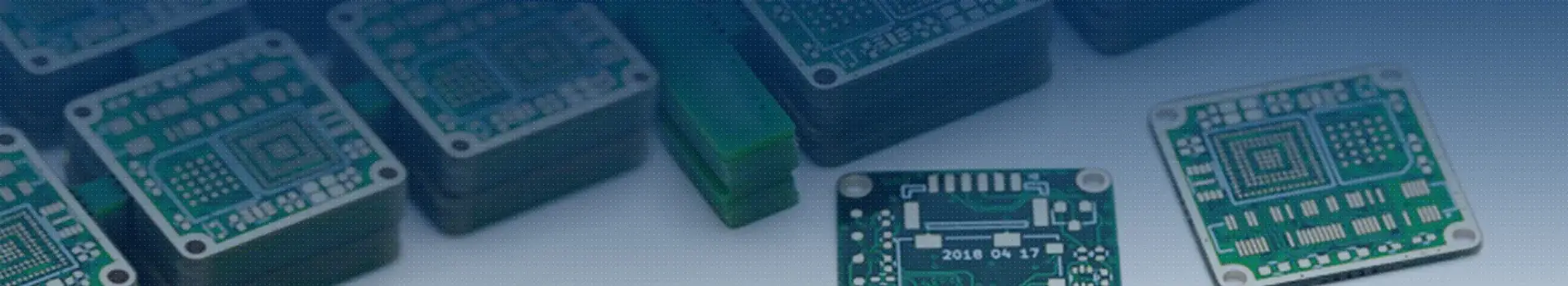
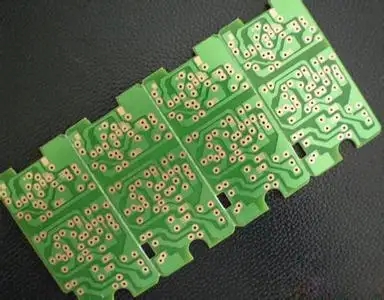
DetaiLED steps and operation essentials of SMT maintenance
1. Purpose
Make SMT maintenance personnel familiar with and master the correct maintenance of various defects and the correct use of equipment, and improve the quality of maintenance products according to operation standards
2. Scope
ApplICable to SMT maintenance of PCB Manufacturing Electronics Co., Ltd
3. Responsibilities
3.1 Maintenance personnel: responsible for daily repair of defective products and correct use, cleaning and maintenance of equipment;
3.2 Technician and supervisor: responsible for the supervision and technical guidance of maintenance quality.
4. Preparation:
4.1 Prepare all tools and confirm whether the hot air gun is in working condition
4.2 Understand the model and plate number of famous lines
5. Tools:
Tweezers, thermostatic soldering iron, anti-static brush, hot air gun, waste box, anti-static gloves, corded electrostatic ring, etc
6. Material description:
6.1 Tin wire
6.1.1 Tin wire specification: strength ¢ 0.8MM
6.1.2 Shelf life of tin wire: 1 year, exposure time: 30 days
6.2 Model of patch adhesive: Fuji NE3000S6.2.1 Maximum service time under ambient temperature after opening: 7 days
6.2.2 Refrigeration storage time without opening tank: 6 months
6.3 Environmentally friendly plate washing water
6.3.1 Shelf life: None
6.3.2 Exposure time: None
6.4 Wiping paper
6.4.1 SMT wiping paper
6.5 Rosin and flux
6.5.1 Shelf life of rosin: 1 year
6.5.2 Rosin exposure time: 7 days
7. Job:
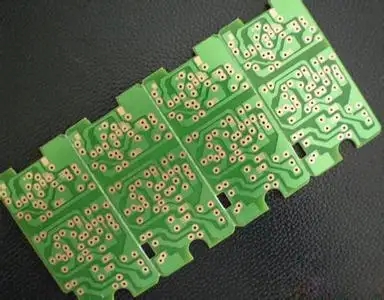
7.1 For the temperature test of the electric soldering iron on the maintenance platform, at least once per shift, IPQC shall fill in the Soldering Iron Point Inspection Record Form
7.2 Take out the PCB board to be repaired from the defective card rack, place it on the maintenance table, and check the defective phenomenon and defective points
7.3 Repair the parts that need to be replaced, such as missing parts and damaged body, as follows: SOP parts
7.4 Removal of components
7.4.1 Observe whether there is pollution, oxidation, impurities and foreign matters on the surface of pcb board. If there is, clean it with environment-friendly washing water and dry it in the air
7.4.2 Set the temperature of the hot air gun console at 450 ℃
7.4.3 Apply rib flux to the end of the element with a needle cylinder
7.4.4 When the displayed temperature value reaches the set value, move the hot air gun nozzle to 5 ± 2MM above the removed element to start heating
7.4.5 When the heating time reaches the soldering tin melting point, use tweezers to remove the element for shaping
7.5 Element welding
7.5.1 Prepare the correct components for this point according to the latest product BOM of the repaired component
7.5.2 Select a constant temperature soldering iron with a knife shaped soldering head, and set the console temperature to 340 ± 20 ℃ with lead and 380 ± 20 ℃ without lead
7.5.3 Use a needle cylinder to apply rib flux on each pad at this point
7.5.4 Clamp the selected OK components with tweezers and place them on the bonding pad (the tweezers should be clamped on the side of the component body to avoid the component foot when clamping the components)
7.5.5 Take the tin wire to add tin to the soldering iron head and weld the element leg (the tweezers cannot be removed when welding the first leg). After welding, clean and self check the SOP element (with double row element legs and outward extension) and QFP element (with four row element legs and outward extension)
7.6 Removal of components
7.6.1 Observe whether there is pollution, oxidation, impurities and foreign matters on the PCB surface. If yes, clean it with cleaning agent and dry it in the air. 7.6.2 Set the temperature of the hot air gun console at 450 ℃
7.6.3 Apply rib flux to the end of the element with a needle cylinder
7.6.4 When the displayed temperature value reaches the set value, move the hot air gun nozzle to 5 ± 2MM above the removed element to start heating
7.6.5 When the heating time reaches the soldering tin melting point, use tweezers to remove the element for shaping
7.6.6 Check the condition of the removed components. If there are missing, broken or defective raw materials, the removed components shall be returned to the materialman for handling. Other components shall be repaired according to the IC repair instructions
7.7 Component welding
7.7.1 According to the latest product BOM of the component to be repaired, prepare the correct components for use at this point (the components that have been repaired are preferred)
7.7.2 Select the constant temperature soldering iron with knife shaped soldering head, and set the console temperature: lead 340 ± 20 ℃, lead-free 380 ± 20 ℃
7.7.3 Use a needle cylinder to apply flux to each pad at this point
7.7.4 Take the tin absorbing wire, cover the solder pad at the repair point with the tin absorbing wire, and use a constant temperature soldering iron to iron the tin absorbing wire at an angle of 45 degrees to clean the residual solder on the PCB or use a soldering iron to directly remove it.
7.7.5 Clamp the selected OK components with tweezers and place them on the bonding pad (the tweezers should be clamped on the side of the component body to avoid the component foot when clamping the components)
7.7.6 Take the tin wire, add the tin to the soldering iron head and weld the diagonal element pin of the element first
7.7.7 Add tin to the soldering iron head, use the soldering iron to stick the element feet and slowly move the soldering iron along one direction of the whole row of element feet until the whole row of elements are welded, and weld the element feet of other rows in this way
7.8 Rectangular chip element and electrolytic capacitor
7.8.1 Constant temperature soldering iron with knife shaped soldering head is used for offset element. Console temperature setting: lead 340 ± 20 ℃, lead-free 380 ± 20 ℃. Correct the element
7.8.2 For missing parts and cracked components, add flux on the bonding pad with a needle cylinder, remove and repair with a constant temperature soldering iron and tweezers with a knife shaped soldering head
7.8.3 The welding method is the same as that of SOT components
7.9 Use another anti-static brush to wash the welding end or element foot of the element with water on the washing plate and recheck the welding condition. If tin beads, tin tips, faulty soldering, lack of soldering and short circuit are found, use a constant temperature soldering iron to correct them
7.10 Repair of components fixed with patch adhesive
7.10.1 Select the OK components according to the material number, product name and specification of the point specified in the BOM 7.10.2 Observe whether there are stains, oxidation and impurities on the surface of the PCB board. If there are any, clean it with plate washing water and dry it in the air
7.10.3 Remove components directly with tweezers
7.10.4 Check the bonding pad of PCB immediately. If there is patch adhesive on PCB, use SMT wiping paper to wipe off the patch adhesive immediately
7.10.5 Clean the bonding pad and PCB with plate washing water until there is no residue
7.10.6 Use a syringe to squeeze the fresh patch adhesive to the original dispensing position
7.10.7 Clamp the selected OK components with tweezers and place them on the bonding pad
7.10.8 After the parts are placed and OK, they should pass back to the welding furnace within 1 hour
7.11 The following repairs shall be carried out for the points with faulty welding, non welding and cold welding:
7.11.1 The needle cylinder shall apply flux to each pad at this point
7.11.2 Select the constant temperature soldering iron with knife shaped soldering head, and set the console temperature: lead 340 ± 20 ℃, lead-free 380 ± 20 ℃
7.11.3 Add the tin wire to the thermostatic soldering iron head, and then repair the element feet with the soldering iron
7.12 Repair the short circuit points as follows:
7.12.1 Apply flux on each pad at this point with a syringe
7.12.2 Select the constant temperature soldering iron with knife shaped tip, and set the control temperature: lead 340 ± 20 ℃, lead-free 380 ± 20 ℃
7.12.3 Clean the short circuited soldering tin on the short circuited element pin with a thermostatic soldering iron
7.13 Make a repair MARK on the repaired PCB
7.14 Place the PCB in the card to be inspected and submit it to the inspector to check whether the parts are acceptable according to the standard
8. Key control points:
8.1 Only those with work license can operate
8.2 Keep the working area clean
8.3 Other components shall not be damaged during correction
8.4 The board to be analyzed and repaired shall not exceed 24 hours at most
8.5 Pay attention to the direction of polar elements
8.6 Strictly follow the welding process standards
8.7 When inserting the soldering iron power supply, insert the plug into the 220V power socket
8.8 The hot air gun shall not be directly directed at others or others during operation to prevent injury
8.9 The soldering iron shall be cleaned timely after use to prevent oxidation of the soldering iron head
8.10 Turn off the power supply in time after using various instruments
8.11 See the operation manual for specific operation steps
8.12 The distance from the nozzle to the top of the removed element shall be measured with a high temperature fixture
8.13 In case of any abnormality, the shift leader, supervisor and other relevant personnel shall be informed
8.14 Must wear an electrostatic bracelet, anti-static clothes and shoes
8.15 After the repair is OK, gently dial the IC pin with the adjusting pin to avoid faulty soldering of the IC
8.16 After the repair is OK, the Maintenance Record Form must be recorded for the position of the replaced element
8.17 It is forbidden to hold PCB with bare hands during repair, and electrostatic gloves must be worn
8.18 Electric soldering iron, tin wire, tin absorbing wire, anti-static brush, syringe, waste box and other tools used for lead-free repair are special for lead-free PCB repair, and shall not be used for lead PCB repair
然后
聯(lián)系
電話熱線
13410863085Q Q

微信

- 郵箱